How I Create Talks
The question of what my process is for creating talks has come up several times recently. There was a time when I would just open keynote and expect my brain to come up with a talk. Some people can do that, and I learned that’s not optimal for me. My process has resulted from trying many different things, some of which resulted in talks that I wasn’t happy with. It’s taken time to get the process right. Now that I have it, my talks on average are higher quality and cause less stress to make.
Background
I hold two BAs and graduated with honors from a liberal arts university. By the time senior year rolled around, I could write an 8-10 page paper in a single sitting. The experience of writing so much on a frequent basis helped me understand how my brain works: it iterates. I’d often find myself getting to the end of a paper, only to realize my conclusion was different than my thesis at the beginning. So I’d go back to the beginning and work my way through it again. Sometimes this meant rewriting more than half the paper. In the end, the iterations always left me with a better result.
It took years of making talks to realize that my brain works the same way with talks too. I’ve developed a process for making talks that not only takes iteration into account, but uses it as a foundation. Instead of fighting my brain’s natural tendencies I now use them to my advantage. If you’re just starting to create talks and you haven’t figured out how your brain creates, taking the time to do so will pay off in the long run.
Tools
I use a few different tools to help me write talks: pen and paper, Evernote, Cardflow+, Voice Memos, and Keynote. I’ve experimented with other things, like sticky notes and outlining software, but these are the things I keep coming back to. Each tool has a particular purpose, and I’ll describe them as I talk about each part of my process.
It starts with a sentence
Every talk I’ve ever given has started from a single phrase or sentence. This is the main point, or thesis, of the talk. It informs decisions that I make about content and order, and gives me guidance when I put myself in a tricky situation. I keep these talk ideas in an Evernote note. When it’s time to make an abstract based on one of these sentences I create a new note with the sentence as the title. If I need a better title, which I often do, the sentence goes away. Typically this happens while writing the abstract.
Writing the abstract
The next step in the process is writing an abstract. This is usually done 4-6 months before the talk is given. I’ve tried doing outlines before writing an abstract, but they always end up way off the mark. The abstract is the first time I articulate the major points I want to make in the talk. These are never too detailed, as I’ve learned that my process is too iterative to make promises about specific content or format. I usually create 2-3 different abstracts per talk and combine them for the final result.
My abstracts are 4-6 sentences long and cover three points in this order:
- Background and introduction
- Problem statement/thesis
- What can the audience expect to takeaway from the talk?
Getting the wording just right is important, as these abstracts are usually used for both talk selection and schedule. I’ll spend 2-4 hours on each abstract. These get saved in Evernote for future reference.
Outlining
Four to six weeks before the scheduled talk I will start working on the outline, depending both on talk length and my schedule. Any earlier and the talk tends not to be fresh enough in my mind, later and it causes me to stress out. I spend a lot of time just thinking about my talk. During the outlining period my creative juices are entirely devoted to creating the talk. I’ve tried writing blog posts or working on side projects during this time and I can’t. I find it hard to focus on more than one creative task at a time. Creating a talk definitely qualifies as creative.
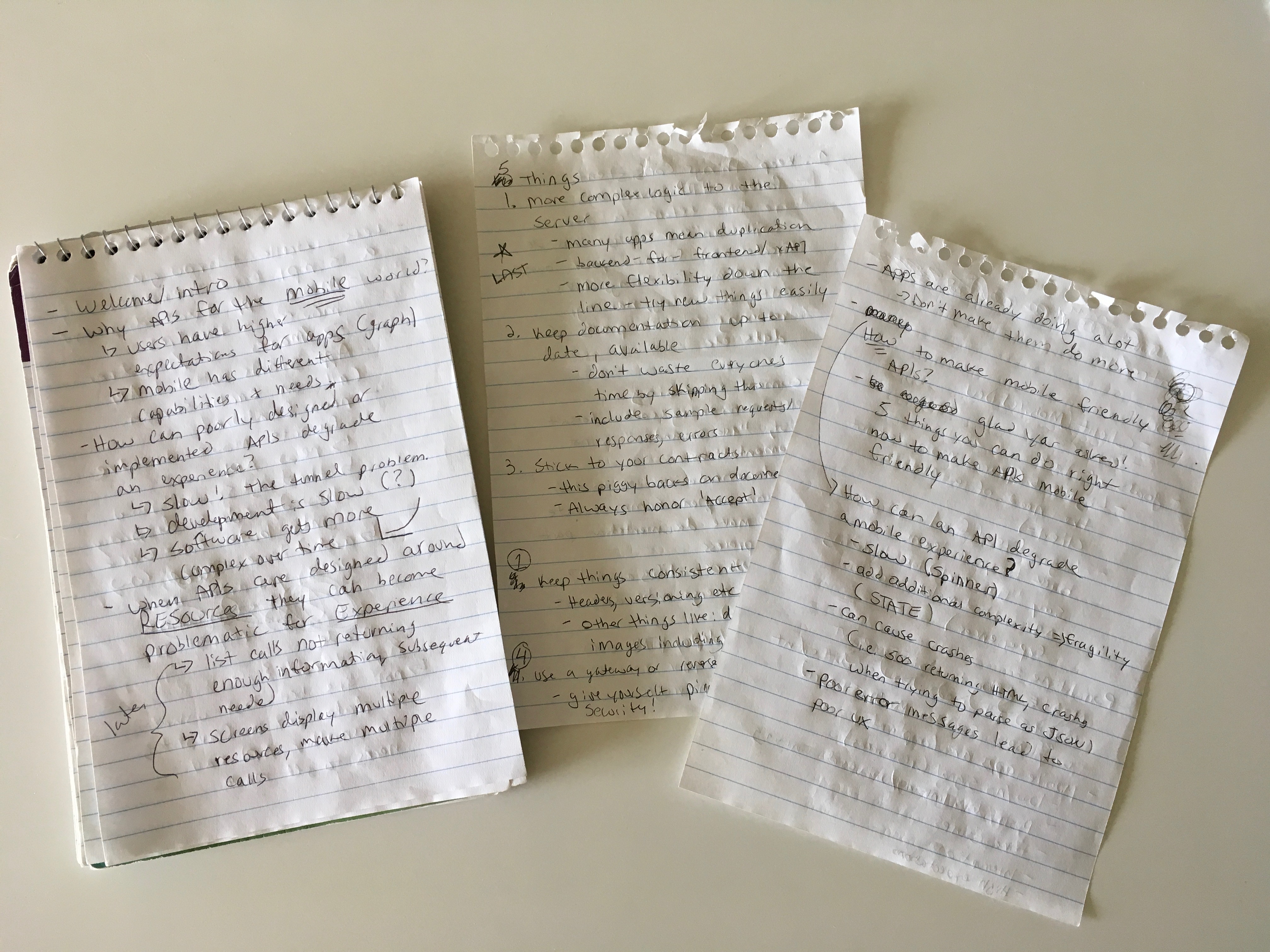
Handwritten outlines for APIs for the Mobile World
The outlining process never starts quite the same. Sometimes I’m able to start at the beginning of a talk and write the entire outline at once. Other times there’s a particular section of the talk that I outline first. These start at a high level, with me trying to figure out what I want to talk about and in what order. I’ll iterate several times on the outline, going into more detail and moving things around.
Eventually, regardless of how I’ve started, I do a full outline on paper that covers the major points from beginning to end. I know an outline is “done” when I can’t add more detail without starting to think about individual slides. Doing this with a pen and paper helps me think. Doing this digitally has never resulted in the same quality of talk.
Making a slide outline
Next I will create a slide outline using the paper outline as a guide. This is where I actually build the deck one slide at a time. The finished slide outline will get translated exactly into slides in Keynote. The tool I use to do this has changed several times in the years that I’ve been giving talks.
First I tried doing this in Keynote, but then I ended up trying to make everything pretty before the content was finalized. Working on builds and visuals when a sequence might not be needed wasted a lot of my time, so I stopped using Keynote for this part.
The next thing I tried was sticky notes. While an improvement over Keynote, it also had problems. Firstly, I have no horizontal surfaces large enough in my apartment to organize a full talk, and secondly, it’s hard to refer to the slide outline later when it ends up being a pile of sticky notes. It also felt wasteful, since each talk used a lot of sticky notes and, once the Keynote slides were done, I’d throw them out.
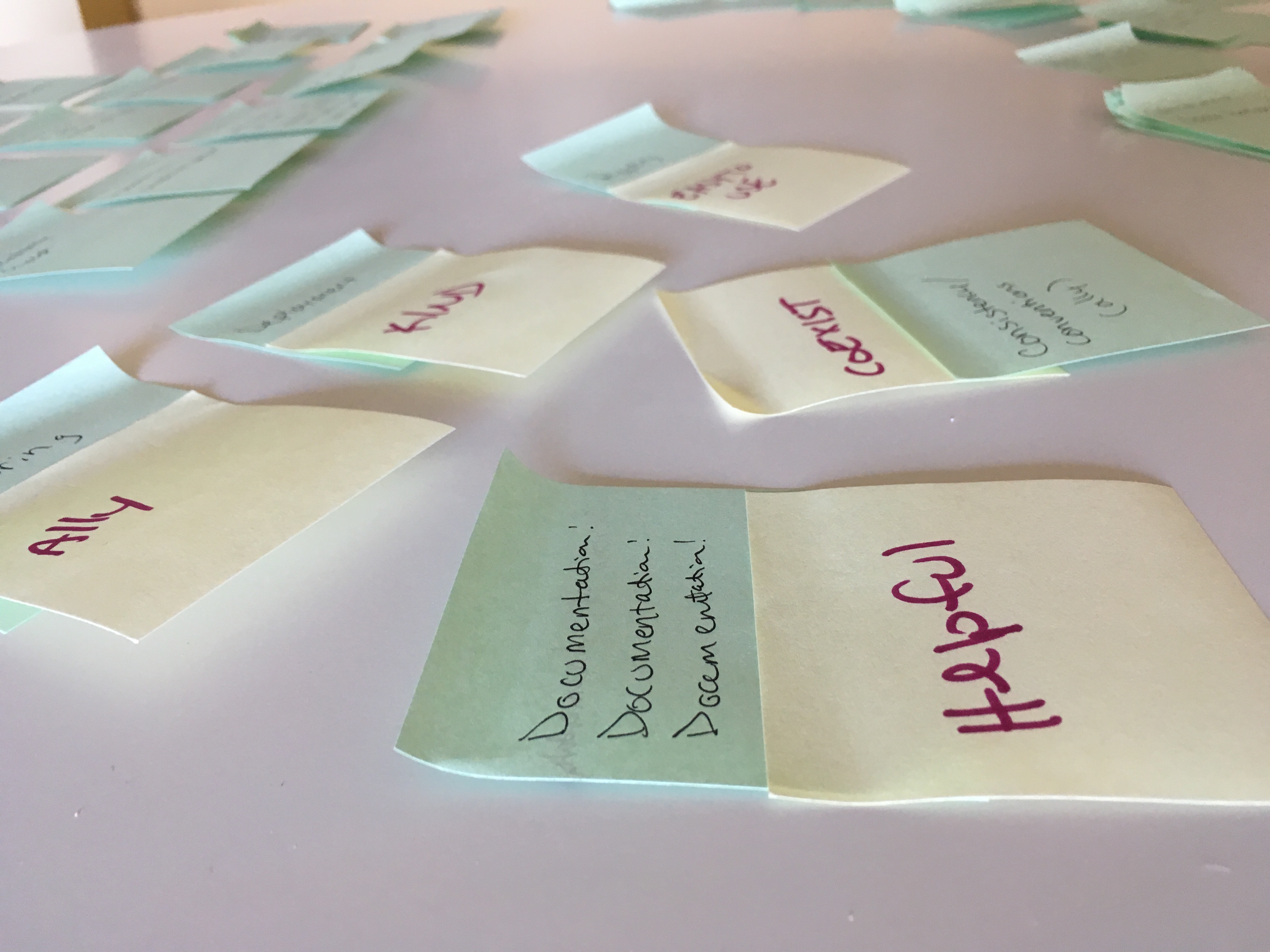
Sticky notes of Making Friendly Microservices which had 70 slides
After drowning my desk in piles of sticky notes last year, I searched for a digital solution and found Cardflow+ for $9.99 in the AppStore. There is also a free version. This lets me have a digital board of index cards, which can be arranged, re-arranged, and iterated through. It’s perfect for this part of my process. I bought the paid version after finding the boards aren’t large enough for my talks in the free version.
When creating the outline in Cardflow, I’ll add one card for each slide I think I’ll need, including placeholders for code and other visuals that I can’t add in the app. I’ll arrange them on the board in sections, grouping together cards that support a particular point. My talks usually have between 70 and 120 slides so seeing the birds eye view is something I need. Cardflow has the capability to go “forward” through all the cards as long as they are organized in a left to right, top to bottom order. I use this to do rough run-throughs to ensure that the flow and amount of detail is good.
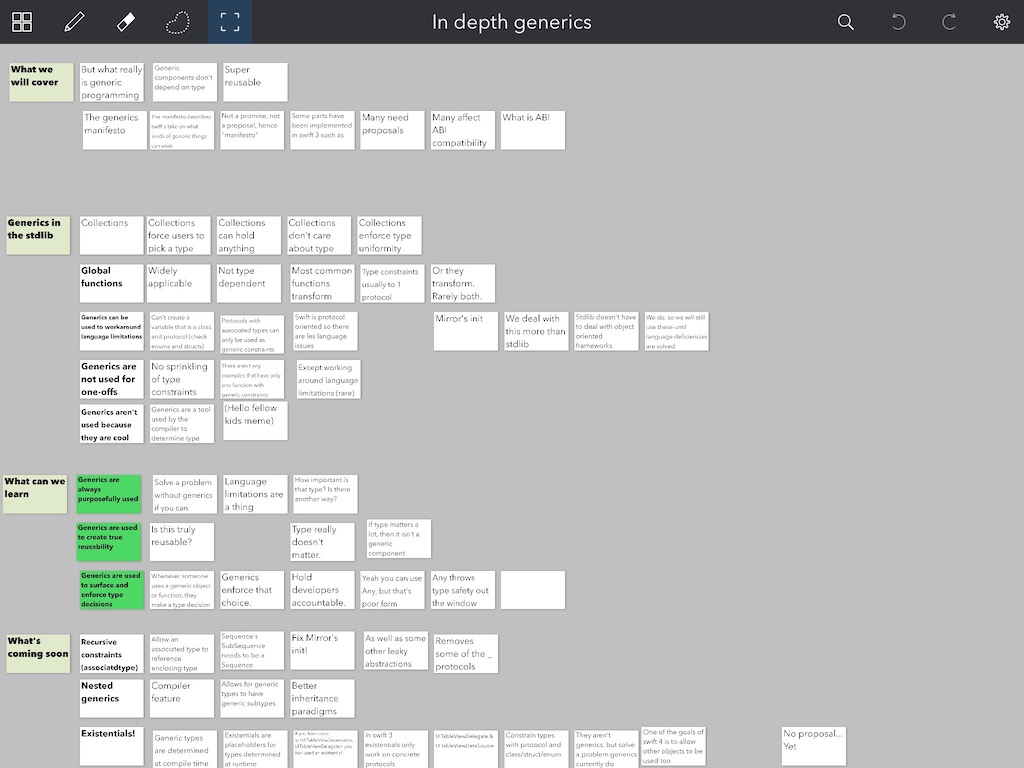
Screenshot of my Generics in Theory and Practice talk in Cardflow+
Adding this part of my process has saved me hours of time. I’m a visual person, so being able to see logical groupings of points is extremely valuable. It helps me balance the talk, ensure there’s good flow between the different sections, and see where some sort of break is needed. I can also easily go through the entire slide outline as many times as I need, closely simulating what it would be like to actually give the talk without getting distracted by visuals.
Keynote
After I’m satisfied with my slide outline I will finally open Keynote. Of the entire talk creation process this part takes me the least amount of time (aside from writing down the original idea). I’ve developed and evolved a keynote theme that has templates for my most common slide types, which makes creating the actual presentation go quickly. I’ll go through the slide outline and make a corresponding slide in Keynote, using templates to style as I go. I’ve created a 70 slide deck in less than an hour, after all of the previous preparation.
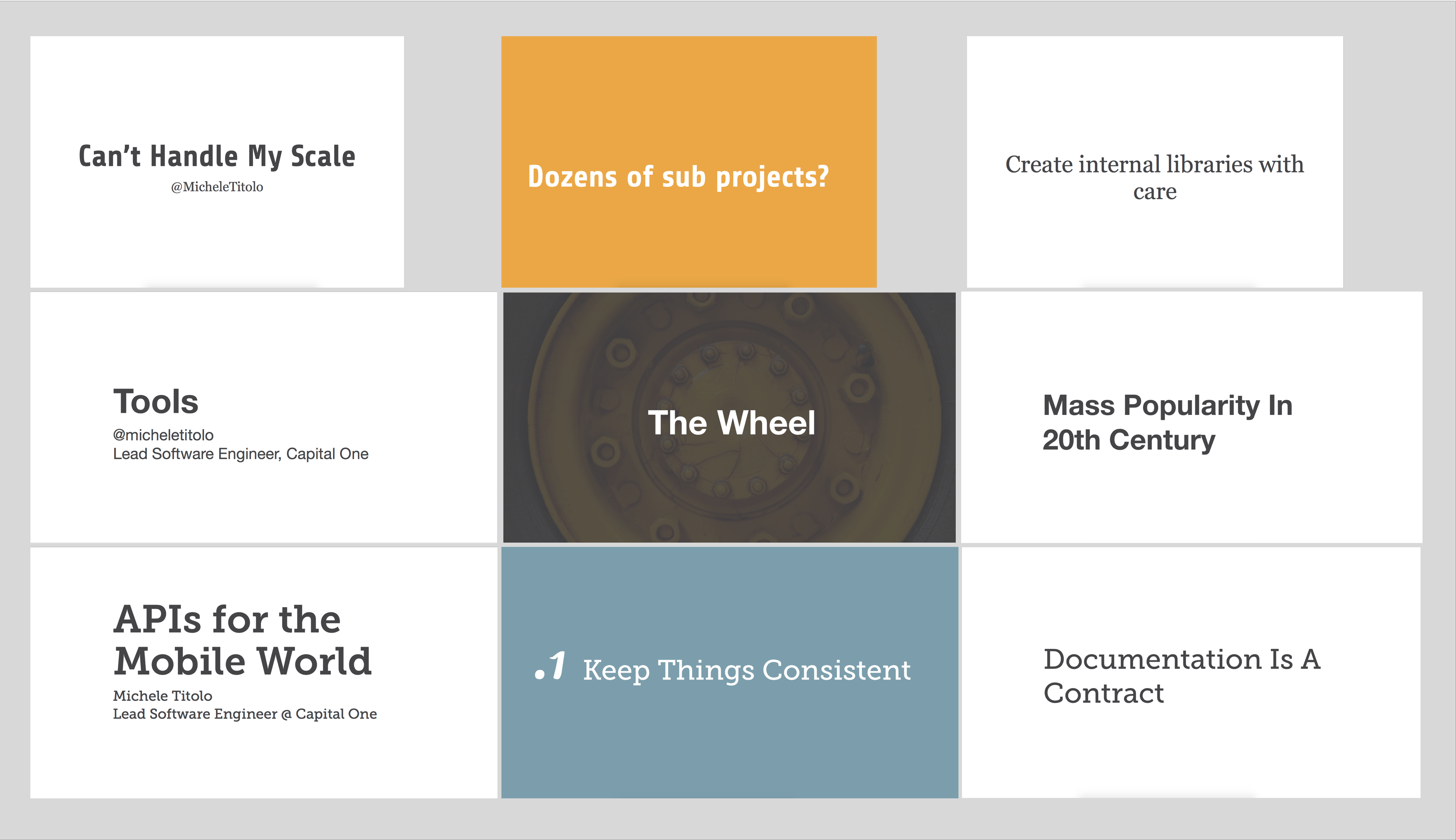
Evolution of my keynote theme from 2014-2017
Once I have the standard slides out of the way, I’ll start on polish. This mostly involves animations, builds, and images. The slide outline usually has placeholders or other indicators where I thought I’d need these. I don’t get too fancy because at the end of the day I want people to look at me, not my slides. The polish phase goes fairly quickly because I’ve already identified most of the places that need it.
Run Throughs
Once the slides are in a pretty good state, I’ll start doing run throughs. My sweet spot for talk length is somewhere between 25 and 30 minutes. If I have a significantly shorter or longer slot, I’ll do much more rehearsing. At DotSwift I only had 18 minutes. My first run through was 26 minutes, so I had to cut 6 minutes off my time. On stage I took under 17 minutes to give the talk, after rearranging and shortening. I did at least 6 full run throughs of that talk.
I record these run throughs using Voice Memos on my iPhone. I always keep a piece of paper and pen handy to jot down notes as I go along. After each rehearsal I’ll go through my notes and update areas of the talk I think need work. Some talks require a lot of changes, and some are fairly good right out of the gate. I usually don’t listen to the entire recording – by the time I’m finished I can usually tell how well the run through went.
I don’t like doing run throughs too close to when I give my talk. The day before is the closest time I usually rehearse. Any closer and the presentation doesn’t go as well.
When is a talk done? When it’s time for me to give it or when I can do run throughs without taking notes, whichever comes first. No talk is perfect, so continuing to polish after a while has little affect.
Total Time
I end up spending 20-40 hours on each talk, at least half of which is active work. Talks outside of my sweet spot end up taking longer due to more rigorous outlining and editing.
Creating and presenting talks at conferences has become an important part of my professional identity. I’ve gotten the opportunity to travel and meet many new people through conferences. I also realize that spending this much time preparing and traveling is a privilege. Outside of work I have no significant demands on my time, so I have the time to spare. I can’t imagine creating talks in significantly less time that didn’t also decrease in quality, at least for me.
The way I create talks is different than the process used by many of my friends. There’s no “right” way to create a talk, just like there’s no right way to take a picture or write a book. Finding a good process and useful tools takes time, and I believe it’s an endeavor worth doing if you want to better your skills at presenting.
That’s all for now. If something isn’t covered in this post feel free to reach out to me via email or Twitter and I’ll try to get your question answered.
This blog post took 10 hours to write and edit.